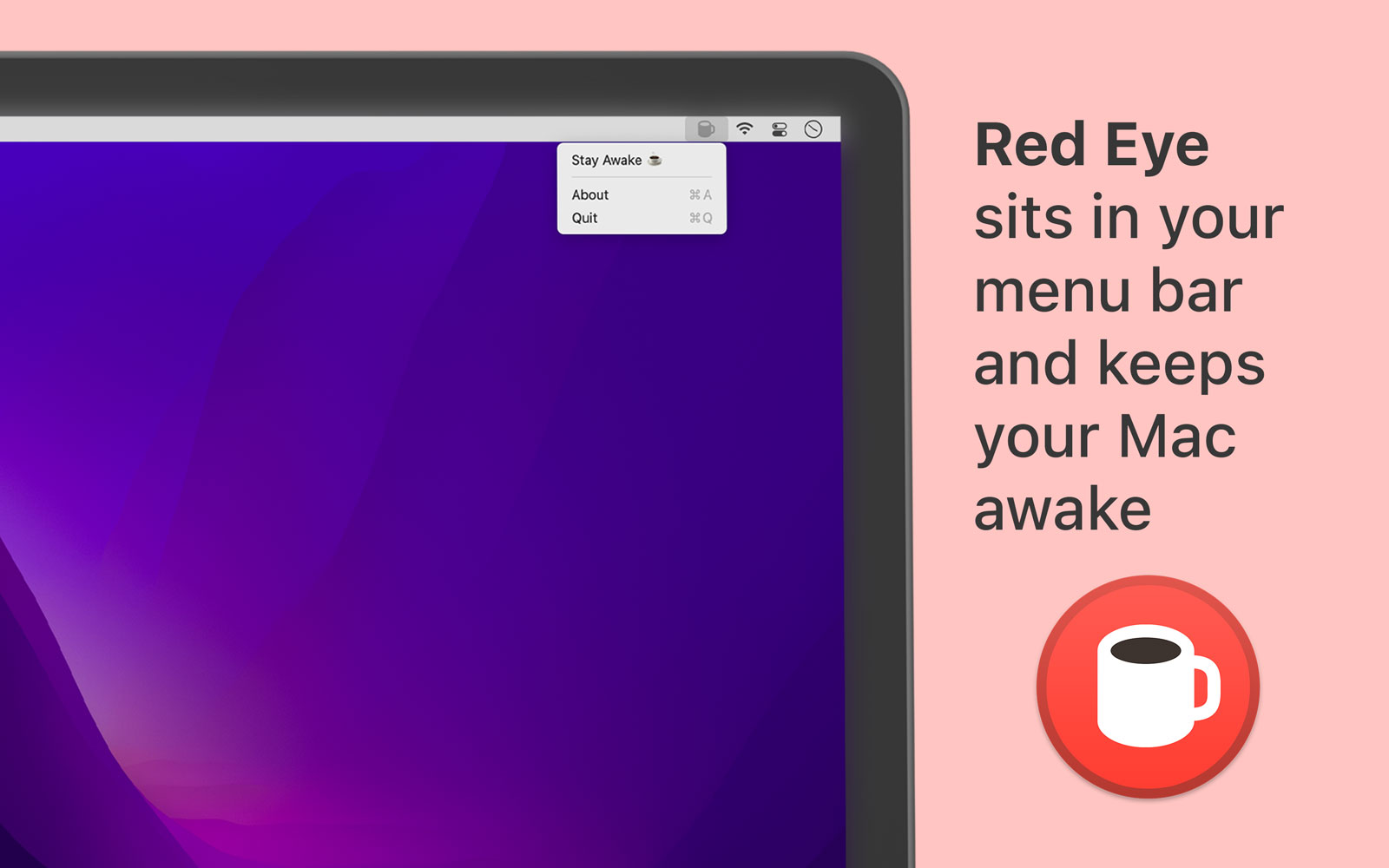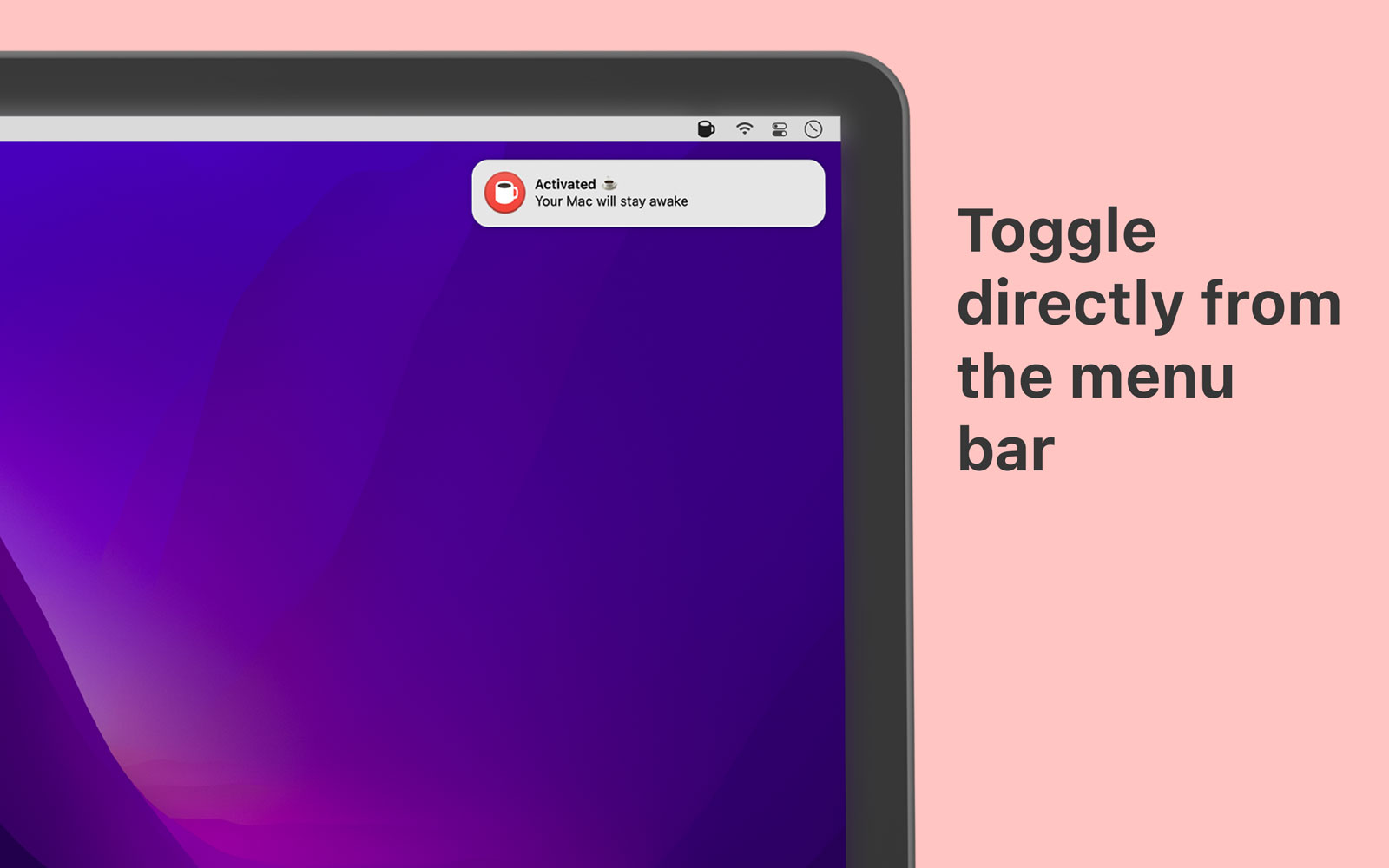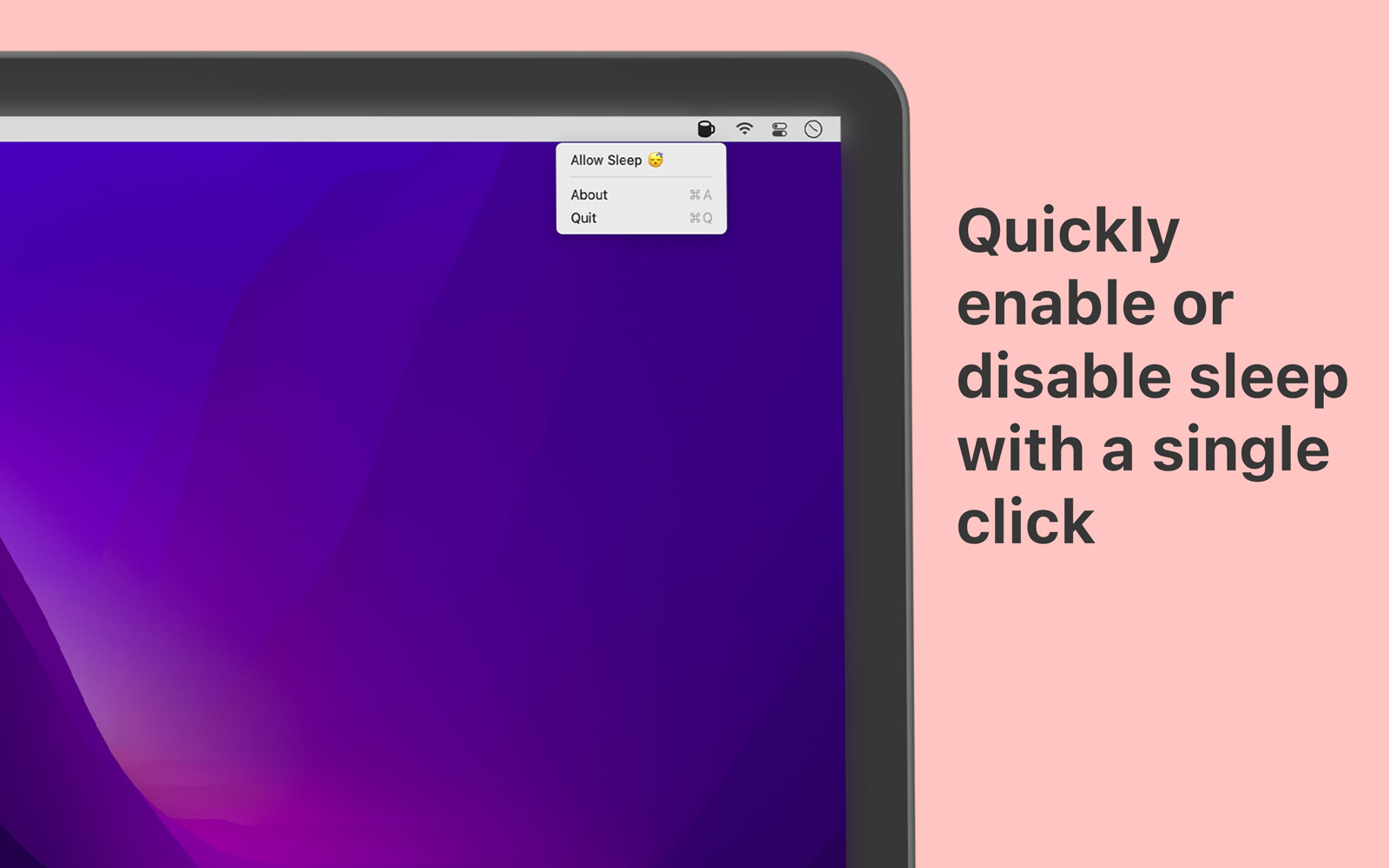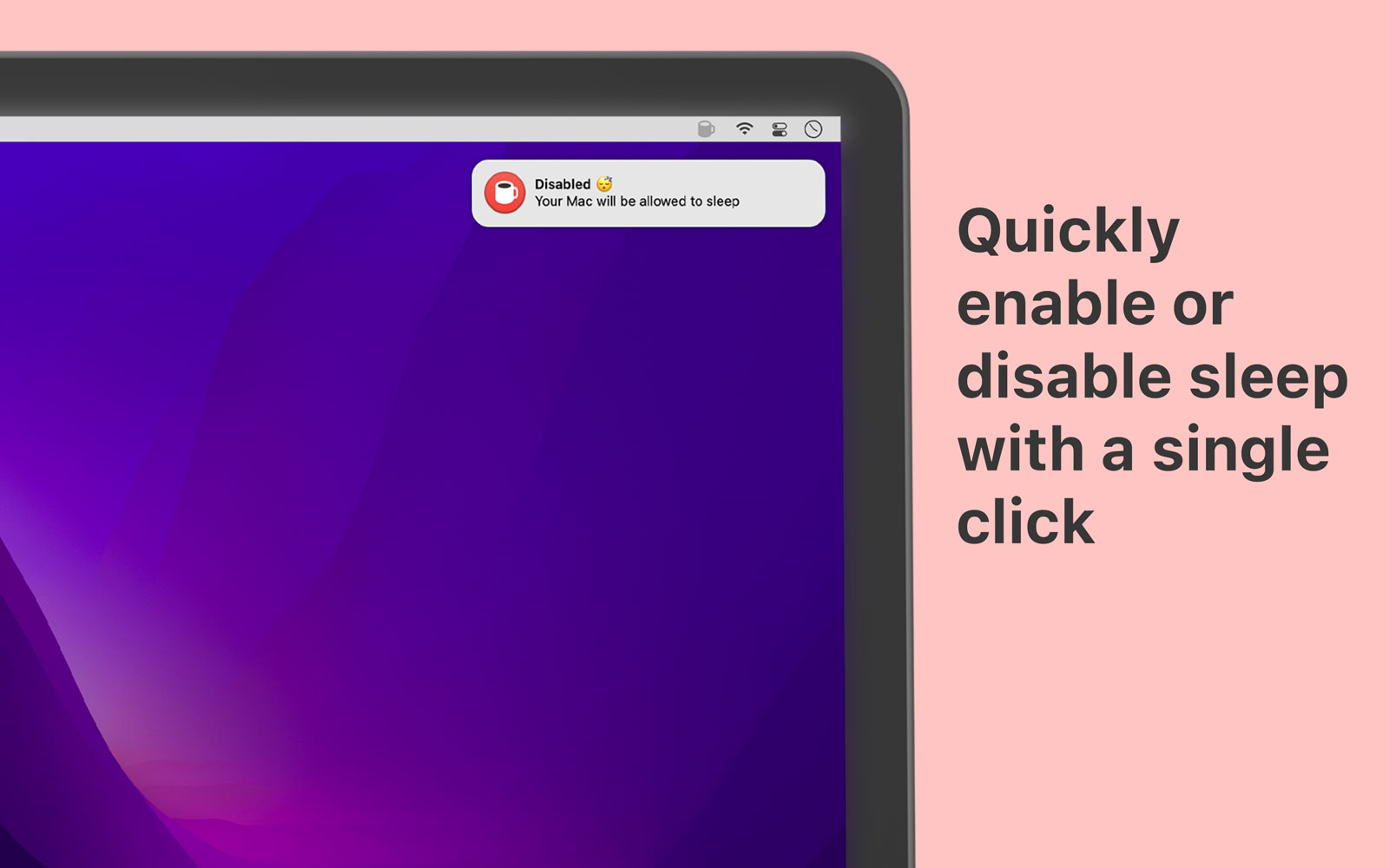Red Eye
Keep your Mac awake
Give your Mac a cup of coffee… with a shot of espresso. Red Eye is a menu bar app that allows you to quickly and easily prevent your Mac from going to sleep. Perfect for presentations, long-running computations, or downloading large files. Activate or disable with a single click and keep your Mac awake.
Press Kit
For all media and press inquiries, please email press [at] hexedbits [dot] com.
Give your Mac a cup of coffee… with a shot of espresso. Red Eye is a menu bar app that allows you to quickly and easily prevent your Mac from going to sleep. Perfect for presentations, long-running computations, or downloading large files. Activate or disable with a single click and keep your Mac awake.
Metadata:
- Gumroad Store Link
- App Website
- Release Notes
- App Icon
- Latest Version: 1.2.0
- Requirements: macOS 11
Hexed Bits is an independent software developer that is focused on creating apps for iOS and macOS. Jesse Squires is the sole developer and copywriter for Hexed Bits, and is based in Oakland, California. He has over a decade of experience developing apps for Apple platforms. You can learn more about him here.
- Website: jessesquires.com
- Mastodon: @jsq@mastodon.social
- Twitter: @jesse_squires
- Email support [at] hexedbits [dot] com
- GitHub @hexedbits
- Mastodon @hexedbits@mastodon.social
- Bluesky @hexedbits.com
- Twitter @hexedbits
Support and FAQs
Please visit our support page for help with our apps, or contact us with any questions or concerns.
For more information about the current or previous releases, please see the release notes for Red Eye.
Minimum requirements: macOS 11, or later.
- Download from the link above.
- Double-click to unzip
redeye.zip. - Drag
Red Eye.appto yourApplications/folder. - Open the app.
-
Click "Open" on the confirmation dialog:
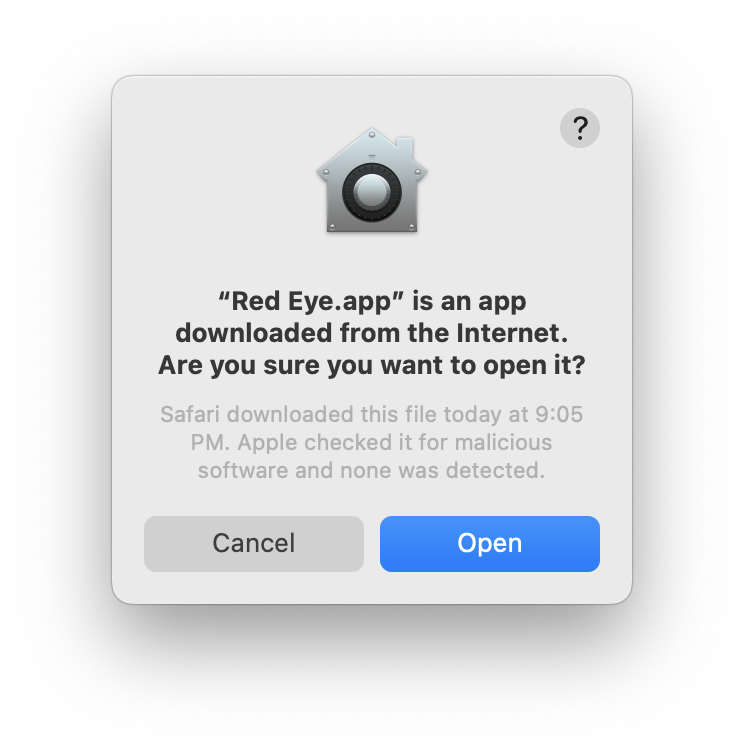
- Red Eye should now be running and you should see its icon in your menu bar.
- Right-click the icon to Quit.